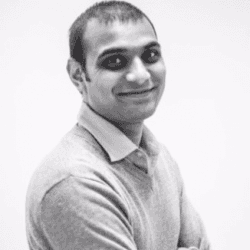Create, evaluate and deploy AI - code not required
WHAT IS jiva.work?
Whether you are working with imaging, video, text, audio or structured data – jiva.work will be your constant companion on your AI journey. Manage your organisation’s entire AI requirements from start to finish. Connect multiple data verticals together to create meaningful, multimodal insights. Democratise access to data science and AI skills with your existing team.
HOW IT WORKS
Design your solution with ease
FEATURES
Jiva makes AI easy
Data Science and Automations Assistant
Engineer data and AI with ease. Jiva’s assistant walks you through the design process, step by step.
Next Generation AutoML
Train and test 1000s of models to arrive at the best possible solution for you and your data.
Multimodal AI
Merge multiple AI models together to create bigger, better AIs over time.
Your AI Building Assistant.
Whether you are working within images, video, text, audio or unstructured data - jiva.work will be your constant companion on your AI journey.